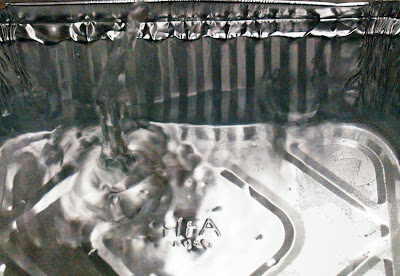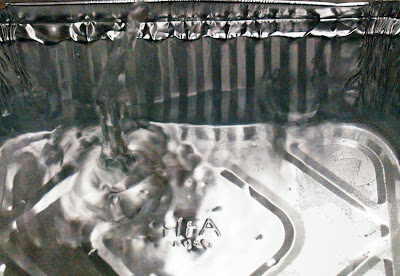For this assignment, I first had to shoot photos of myself. So, little by little I built a library from which I chose the ten photos I like best. I had some that I had done with my iPod camera and some with my digital camera. In class, I plugged each one in the computer. The computer asked me with which program would I like to open the pictures and I simply selected the yellow folder in which they are contained. Once the folder opened, I dragged them on the desktop and I unplugged the cameras. Then I opened Picasa, clicked on Tools, then Folder Management and selected the Desktop to be always scanned. I clicked OK and they appeared in the program.
I know that I will not be able to make a selection each time because there will be tons of pictures, so next time, I can just plug in my camera, check in the folder management that I would like for the camera folder to also be scanned, and get all the pictures in the Picasa library. From there I can create a folder with the selected pictures to post and sync with the Internet.
Once I got my pictures onto the Picasa site, I was ready to here, on blogspot. The way I uploaded my favourite self-portrait here is by clicking on the little button up in the menu called "Insert Image", then chose file, I selected the photo and then Open. And voila!
As for my album, it is available on Picasa, so that people can see the rest of my portraits. The way I posted the link to the online album is by writing "here", highlight it, click on link, copy the address of my album, paste it in the box of Blogspot and click OK.
Pretty simple once you get it.
To view my album click
here.